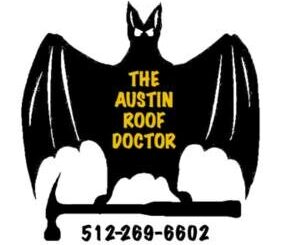Consumers can now use WiFi 6 in their homes. The industry forecasts indicate that this technology will be one of the top trends of this decade. There is a lot of buzz about WiFi 6 transforming consumer experience and connected environments. The excitement around WiFi 6 is overshadowed by one important caveat: it’s only as good as the system it’s connected to.
Even with all its breakthroughs, the new capabilities of the technology will not perform to their full potential without intelligently managing and optimizing the home WiFi network. Wireless-LAN 6 requires additional tools, such as network optimization and controls, to improve the customer experience in a congested home network environment.
We have compiled a list of some of the top WiFi 6 capabilities, the problems we can expect to face, and what we can do to resolve them.
A list of some of the top features of WiFi 6:
OFDMA
Wi-Fi 6 makes use of this feature to increase efficiency and capacity by dividing the channel into smaller frequency allocations (resource units) that are transmitted from one access point in parallel so that a single transmission can reach a large number of devices simultaneously. Especially for transmissions involving the Internet of Things and other devices with low data rates, this eliminates 802.11 packets overhead and wasted time.
OFDMA only improves efficiency when a large number of IoT devices share the same access point. Today’s smart homes are not always equipped with APs, which have evolved to multi-AP topologies that include mesh networks, repeaters, and multiple gateways.
If clients could simply connect to the nearest AP, there wouldn’t be enough devices to form an OFDMA transmission group at each AP. The problem is that forcing clients to connect to a distant AP will result in dropped data rates. Client steering and optimization are necessary for OFDMA operation.
Client steering based on OFDMA is complex. APS and clients with WiFi 6 capabilities, historical observation data, and being aware of what APs and clients have WiFi 6 capabilities are required to make forward predictions of the data consumption of each client.
Depending on the device’s capabilities, traffic load, signal strength, and data usage, the controller would select the best AP for each device. Last but not least, the controller would need to be able to steer each device – using a steering mechanism specific to that device type – and hold it on the correct AP, even if it’s not the closest.
Target wake time
TWT (target wake time) improves battery life for devices that transmit only occasionally or at a low duty cycle. Each AP reserves a time window for each client to wake up, communicate quickly, and return to sleep, keeping the reserved air time free of other communications.
Multiple access points operate on the same frequency channel in the home network, which means multiple APs may try to schedule the same TWT for different devices. A cloud-based, central scheduler will be required to coordinate the TWT periods for the co-channel APs. The goal is to create an optimized TWT arrangement across the home network at each AP, the scheduler must know the transmission requirements of all TWT clients, which clients connect to which AP, and the signal strength between APs and clients.
By integrating its control over all overlapping networks in an apartment building, an optimizer can also plan TWT assignments and groups across the entire building. It would also factor in client capabilities and load requirements in each apartment as well as which apartments interfere with one another.
6 GHz frequency
Both low- and high-power applications will likely encounter challenges in the 6 GHz band. A multi-AP configuration is needed to select the appropriate network topologies, frequency assignments, and client-steering options since the low-power transmission (18dBm/63mW) cannot transmit the same amount of data, or at the same rate.
In contrast, the transmission must avoid any frequency channel that is being used by nearby microwave systems if using the automated frequency control (AFC) system (30dBm/1 Watt allowed). A network controller communicates with the AP and looks up the FCC database, factors in the geodata, calculates interference levels, and sends instructions back to the AP.
Before allocating the network’s radio resources, the controller must consider factors such as client types, loads, and capabilities. Putting one of the AP’s radios in the 6 GHz band is not always optimal depending on the capabilities of the clients within the network. For example, if the backhaul connection is made using a 6 GHz channel, the backhaul might be improved, but the AP might lose its high-performance radio from the 5 GHz band. The experience in the home may be degraded by clients who lack the capability of connecting at 6 GHz.
Cautionary optimism
Congestion and complexity will continue to increase in the home network. There are currently 14.5 connected devices in the average US household. It is expected that the number of smart devices shipped worldwide will grow to 1.4 billion by 2023. The timing couldn’t be better for WiFi 6.
However, WiFi 6 will not live up to its promises without intelligent management and optimization of the home network. If the new era of connectivity is to live up to its hype, It is important to address the limitations of technology. If the right solution is found, it’s a complex task that can be accomplished (original: EE Times).
An engineer’s role in controlling an intelligent network:
Fieldengineer.com provides the Best Freelance Marketplace where you can hire freelance network controllers and network engineers. Interested engineers will be able to post their resumes for recruitment. There are over 60,000 engineers on the platform in over 195 countries, making it one of the most convenient on-demand platforms for employers seeking people in specialty occupations.